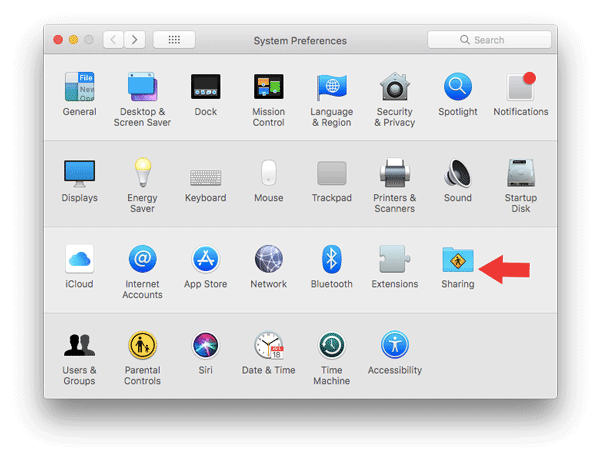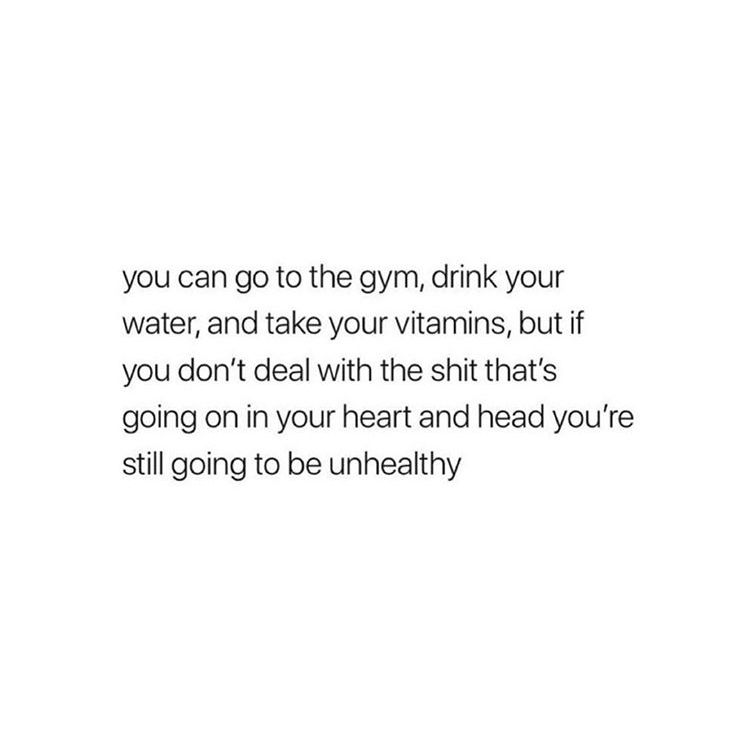Spyware is a parasite in your computer that does just what the names suggests: spies on you as you browse the web. It records the sites you go on, our keystrokes, and your personal information. Many advertisers use spyware to track which websites you visit to send you targeted ads in the form of annoying pop-ups. The biggest danger of spyware by far is collecting personal information such as credit card numbers, social security numbers, and bank account numbers. It's very easy to get and very hard to get rid of. Some free software you can download may help you get rid of some of the spyware on your computer, but may not get it all.
Spyware is a parasite in your computer that does just what the names suggests: spies on you as you browse the web. It records the sites you go on, our keystrokes, and your personal information. Many advertisers use spyware to track which websites you visit to send you targeted ads in the form of annoying pop-ups. The biggest danger of spyware by far is collecting personal information such as credit card numbers, social security numbers, and bank account numbers. It's very easy to get and very hard to get rid of. Some free software you can download may help you get rid of some of the spyware on your computer, but may not get it all.
Spyware uses hidden processes to not only slow your computer and serve you pop-ups, but it can also disable your anti-virus and anti-spyware programs, leaving you all the more vulnerable to all the latest infections out there. Spyware is extremely hard to get rid of because it installs itself in so many folders that if you try to uninstall it, it can reinstall from other files.
Anti-spyware programs combat spyware in two different ways. Some provide real time protection against the installation of spyware on your computer. While your surf the net, the programs checks all incoming and outgoing signals to prevent spyware from getting into your computer. It blocks anything that may be suspicious. Other programs search your hard drive to remove any spyware that may already be there. You can schedule periodic scans of your computer to make sure it's clean of spyware.
You should always make backups of important information on your computer. Putting them on a DVD or remote hard drive will protect the information from being corrupted, remove it from you computer's hard drive if necessary, and won't be accidentally lost. You should also set up a firewall for your computer. A firewall acts as a barrier between your computer and the internet. It only allows information in from trusted sources. You can buy a hard drive version of a firewall or install a software version. Some browsers come with one built in, but you may still want to buy a more advanced one for your personal security.
You need to do everything possible in order to protect yourself from spyware. Identity theft is very real, and for some spyware programs, not very hard to do at all. Protecting yourself with an anti-spyware program ensures that you will not become a victim, and it also keeps your computer running smoothly. Spyware uses the host computer's memory space to run, slowing the computer by a lot if infected.…